If you do a little online search, you will find that there are many Twitter tools offering different useful features, and with such a variety in features and pricing plans, it’s hard to know which ones to go with. Here are the Ten Ultra Useful Twitter Tools that come highly recommended by social media experts.
-
Buffer
Buffer is a great way to efficiently manage distribution of your content across different social networks. I’ve been using Buffer free and paid plans pretty much since their beginning, when Buffer was just a simple tool enabling you to schedule the posts you wanted to share on Twitter, Facebook and LinkedIn, so if you fill up your Buffer in the morning, it will automatically post them for you throughout the day.
But Buffer has evolved so much since then. I have been using many other similar tools on daily basis, and Buffer is still my favorite. One of the reasons is that Buffer’s team seems committed to keeping their product always updated with the latest social trends by adding new features to it. Now Buffer offers a whole spectrum of very useful features.
It lets you schedule the posts you want to share on these platforms:
– Twitter
– Facebook, Facebook Page and/or Facebook Group
– Linkedin and/or LinkedIn Page
– Google+ Page
– Pinterest You can schedule by selecting the times you want the content posted or you can use Buffer’s amazing “Optimal TimingTool” that will calculate the best times for you to post based on the analytics of your audience and their engagement, and it will do this for each one of your connected networks.
You can schedule by selecting the times you want the content posted or you can use Buffer’s amazing “Optimal TimingTool” that will calculate the best times for you to post based on the analytics of your audience and their engagement, and it will do this for each one of your connected networks.I love the ease of content distribution and clear overview of content streams in both content and analytics. You can also add RSS feeds. This feature is unique and unlike any other tool as it lets you semi-automate feeds by hand-picking only those posts you want to share.
If you are managing a large project, you can add team members to help share the workload. You will always be able to see who shared which post and when. You also have in-depth insight into how each of your posts is doing on any given network, and you can rebuffer any post already published if you want to share it again.
Last but not least, with Buffer’s image editor Pablo you can easily transform your images into social media quotes, memes, and other formats of socially attractive content.
-
Audiense
Audiense Insights allows you to identify and understand any audience, no matter how specific or unique it is. Effortlessly combine numerous filter options when you create a report, such as user profiles, affinities, demographics and job roles, creating highly personalised audience segments. Armed with insights you can make better marketing decisions, adapt your targeting, improve relevancy and drive high performance campaigns at scale.
Audiense Connect helps brands develop their target audience to increase share of market and raise brand awareness. Our platform takes an audience-centric approach to identifying the right influencers to target, crafting the best acquisition strategies and measuring the impact.
-
ManageFlitter
ManageFlitter is trusted by over 3 million people who use it to manage their Twitter account. With our powerful interface you can quickly sort your account and find people you might like to unfollow.

- Find out who has unfollowed you
- Unfollow inactive users who no longer post
- Unfollow people who tweet too much
- Prune and clean-up your stream to get more out of Twitter
- And much more…
-
BrandTweet Statistics
Formerly known as TwitterFriends, BrandTweet offers the most extensive Twitter stats available today. It will visually show you how your twitter account is used, who replied to you, who retweeted you, how you interact with others. BrandTweet will also let you calculate stats for another Twitter user and compare them to your own.
-
Tweepi
Tweepi is a relatively new service for Twitter account management. What makes it attractive is its clean interface, which gives you a clear overview of your Twitter social graph, with stats. With Tweepi you can easily see who you follow, who follows you, and when the following is mutual.
Another cool feature of Tweepi is that it lets you build your follower base by discovering other interesting people in your network.
-
Tweriod
Tweriod is a free twitter tool that helps you make the most of Twitter by letting you know the best time to tweet. It analyses both your tweets and your followers’ tweets. So you can start tweeting when it makes most sense to reach others.
-
Commun.it
Unlike Qwitter, Commun.it is an app that lets you monitor your followers, and helps you find and develop relationships with leads, supporters, and influencers in your Twitter community. If you want to grow your Twitter engagement, this is the place!
Their approach is to show you the most relevant relationships to build, so you won’t miss any engagements. If you already answered to a conversation, it’s automatically removed – this feature is not available on any of their other competitors. However, there is a whole lot of features that you’d expect to be there, but are not. For instance, they offer Groups which if you synchronize with Twitter will import your Twitter lists, but will not export or update them as Twitter lists back on Twitter.
Also Commun.it could do with improving their synchronization with Twitter. If you are working with a team member at the same time, you will not be able to see updated conversations so it’s possible that you will both answer the same message.
-
Paper.li
Paper.li lets you collect tweets and then post them manually or automatically in a newspaper-style format. This digital newspaper is built from all the articles, blog posts, videos and photos shared on Twitter or Facebook and it can be automatically shared daily on your Twitter account.
Paper.li is a great way to select the top tweets from your followers, people on a specific Twitter list, or even anyone who mentions a particular #hashtag. It will boost traffic to sites mentioned by top users, so those you mention will certainly appreciate it.

-
Twilk
Twilk lets you put your followers and those you follow on your Twitter background. Cool, huh?
-
TwitterCounter
Maintaining a Twitter account can be challenge enough if you’re using the profile for networking or work-related purposes. If you need some help seeing how your tweets are performing, TwitterCounter is a great tool.
TwitterCounter approaches analytics in a way that’s easy to understand. It won’t overwhelm you with complex metrics that you wouldn’t know what to do with. And to its credit, there are two useful features to get a better sense of how your account is performing. You can compare your account with up to two others, and if you check out the right side of your Twitter Counter profile page, the service guesses the number of users you’ll gain based on how this number has grown over the past seven days.
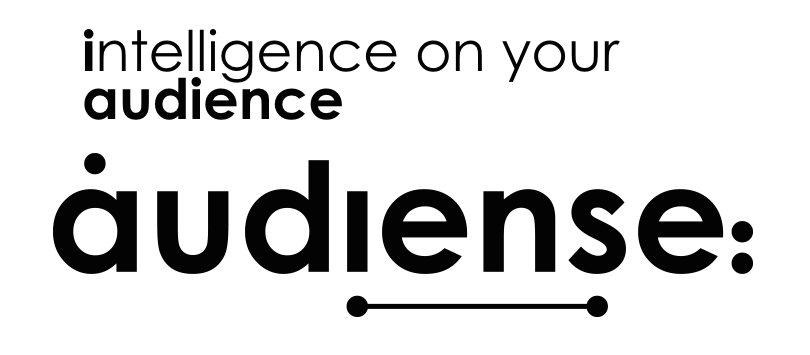

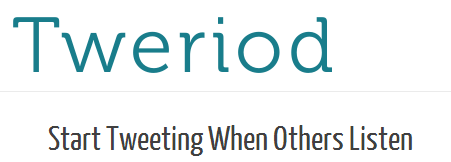

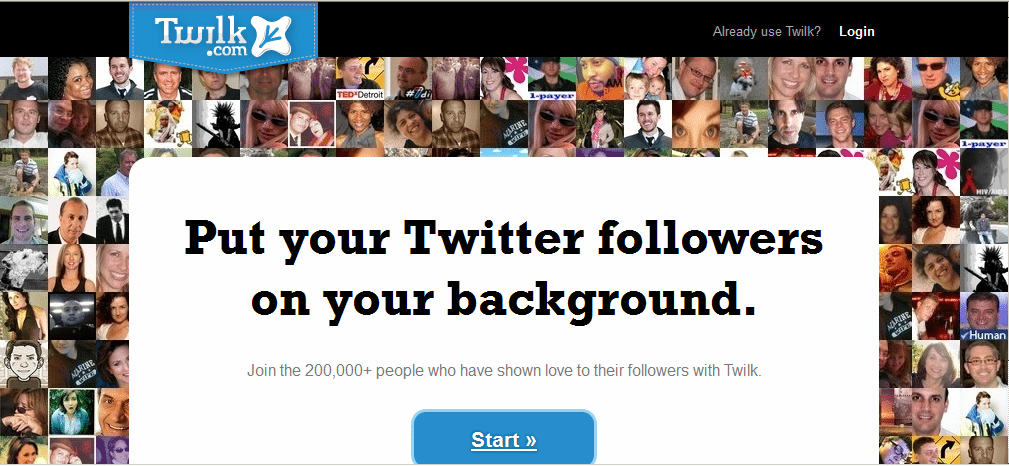



















The main things I use are Hootsuite and Tweetchat (for twitter parties).
Hi,
There are some useful tools here, namely the Buffer one.
I also like the Twilk one and was going to use it, but the free version will post ads on the background, so I gave up; dunno if the ads are about the service or third parties though.
Best regards,
José
Great. I comes to know about some of these tools 1st time. I definitely gona try these tools. thank
Don’t forget SocialBro, http://www.socialbro.com/
A Good iOS tool for Twitter is Sayonara ➤ https://itunes.apple.com/us/app/sayonara/id563997353?mt=8
With Sayonara you will receive a push notification every time you lose a Twitter follower.
It costs US$1,99.
I wanted to thank you for this great read!! I definitely loved every
bit of it. I have you bookmarked to check out new things
you post…
so this is the secret of managing social platforms with ease